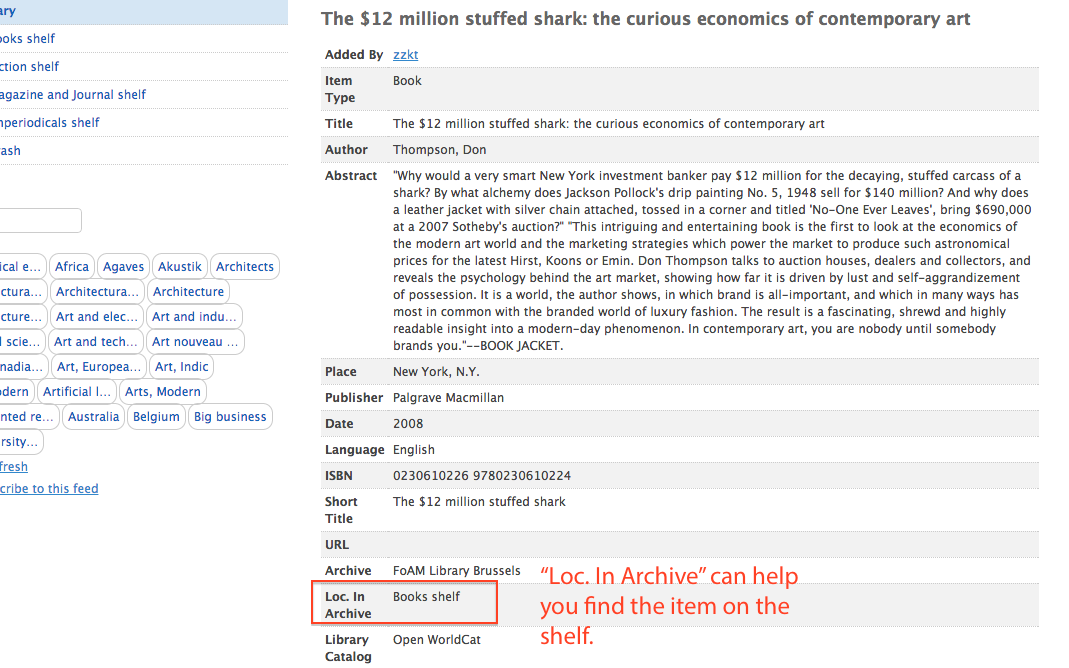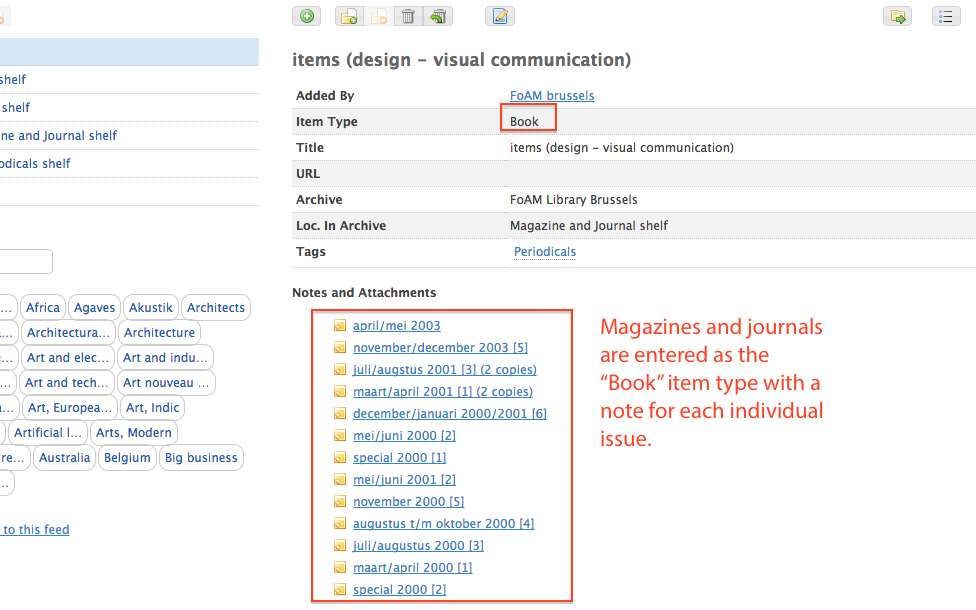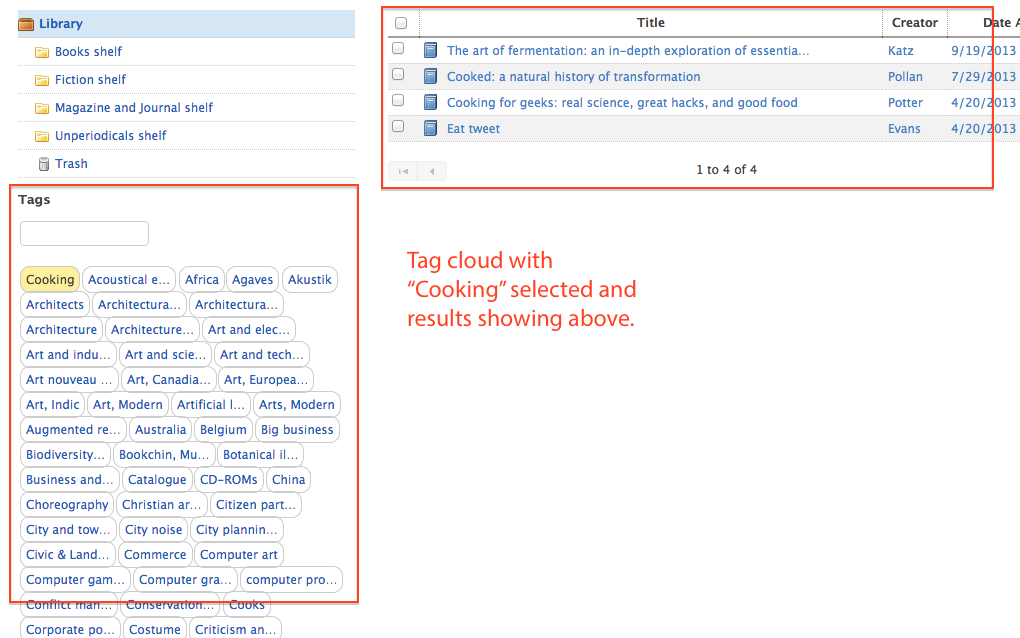This is an old revision of the document!
FoAM Library rough guide
Here are some tips and hints on using the FoAM library and its online catalogue. This focuses on the particular idiosyncrasies of our library and is not a guide to using Zotero or library systems in general. Please refer to the links below or do a search to find out more about this.
Physical organisation
The library is organised into the following sections:
- Books shelf A to Z by author or title
- Disks shelf: CDs, DVDs, CD-ROMs, but also a few video tapes and some peculiar and archaic software – currently uncatalogued
- Ephemera boxes: brochures, leaflets, postcards, flyers, etc. organised by year
- Fiction shelf: mostly paperback fiction books from A to Z
- FoAM Propaganda shelf: a shelf of readily accessible FoAM brochures, publications, postcards, etc. for convenient proselytising
- Magazine and Journal shelf: periodicals, including many titles with only one issue
- Temporary Autonomous Sections: modular extensible subsections that can coagulate or dissolve at any time for particular people, projects, themes
- Unperiodicals shelf: reports, conference proceedings, yearbooks
Books shelf
The books shelf is arranged alphabetically from A to Z. In cases where there's no explicitly designated author/editor, items are filed by title. Find things manually by perusing the shelves themselves, or better still search the catalogue by any field (keyword, title, subject), find the author/editor's name, then locate the item on the shelf.
Disks shelf
This has not yet been catalogued. It is quite small however, so you should still have a chance of finding what you are looking for. You'll just have to browse patiently.
Magazine and Journal shelf
Periodicals with of more than one issue are filed together, mostly in order of issue/date. Titles with only one or two issues are arranged on the shelf roughly by year. Within these parameters, things are largely random (as usual). You will just have to ogle the shelves directly (in conjunction with searching the catalogue) to find what you want.
Unperiodicals shelf
There is no apparent order to these shelves (if you can devise or suggest one, please do so!). Once you determine that an item is located in this section (by referring to the catalogue), it is largely a matter of trial and error to find it on the shelf.
Ephemera boxes
Good luck in finding anything here. There are roughly three groups of ephemera boxes: 1) ephemera sorted by year, 2) ephemera with no apparent date, and 3) ephemera related to FoAM. If you would like to try to find something specific in this section, we recommend setting aside several hours for random, serendipitous, or stochastic beavering.
Temporary Autonomous Sections
These form and dissolve according to need. For example, a TAS could be made for a residency or project related to cooking. Books, journals, and ephemera could be extracted from their usual locations in the library and brought together to form a temporary reference shelf. The only proviso here is that items should be returned to their original locations after the TAS is dissolved. TASed items can be conveniently tracked with tags (see Digital organisation).
Digital organisation
(NOTE: the screenshots in this section are of the Zotero online catalogue in the browser.)
The physical location of an item is indicated in the Loc. in Archive field.
Magazines and journals are entered as “Book” for Item Type, but their Loc. in Archive is the “Magazine and Journal shelf.” Each individual issue has a separate note of the year, volume and/or issue.
Tags can be used to browse or organise – the possibilities are limitless. Use for subject, finer-grained distinction of item type (e.g. an item of the type Report could be tagged with Conference proceedings, Exhibition catalogue, Financial report, etc.), or TASs.
Adding items
(NOTE: the screenshots in this section are of the Zotero desktop client.)
- New deliveries go in the inbox, ready to be catalogued.
- Do a catalogue search to see if the item already exists on the shelves.
- If it's a magazine or journal and it's already on the shelf, add a new note to the existing catalogue entry, with the issue's date, volume, issue, or other relevant info.
- If it's not already on the shelf, first check to see if it has an ISBN number. Click on the magic number button in Zotero desktop and type in this number manually (we used to have phone barcode scanners, but for now they're inoperative).
- Check the results and clean up the entry if necessary.
- If this method doesn't work or it doesn't have a barcode, manually enter the bibliographic details. See the useful links for hints on how best to do this.
- Shelve it in the right location.
- Success!